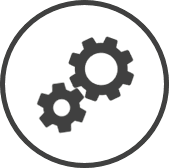The Importance of Set-up
CLEARVIEW is incredibly configurable, giving you the ability to customize it to your organization and store’s requirements. Taking the time to set everything up is worth the effort as you’ll be rewarded with reports that are helpful and accurate.
If you aren't sure how your organization or store manages certain aspects of the business that need to be selected in the set-up process, we encourage you to reach out to the respective department or your management team.
While CLEARVIEW is primarily comprised of three distinct functional areas: Financial, Labour and Inventory, you as the user can choose to use one, two or all of the functional areas and customize them to your requirement.
If you do not intend to use a particular functional area, you can deactivate the pages of that functional area through System Overrides, so that the navigation bar The row of labels that are located at the top left corner of a page, below the Clearview logo. is streamlined for users in your organization. The steps to do this is also covered in the User Administration tour, provided below.

To help you get things running, we'll take you though a tour of the Settings that should be configured to set you up for success!

Learn how to control access to CLEARVIEW within your organization, hide or show pages, create new users, etc.

Walk through the basics of setting up your electronic employee files.