What is Same Week # Last Year?
Same Week # Last Year is one of the options provided under Comparison Period if you select Weekly as the Period on a report that has comparison periods.
The comparison week under this option is the week in the previous year with the same ordinal position as the Week Ending selected. So if the week selected as the Week Ending is the 15th week of the year, the 15th week of the previous year will be used as the comparison week.
A week in CLEARVIEW is a seven day period that starts with the day of the week set as the Financial Week Start On.
Click here to learn how to change the day of the week that starts a week in Financial Reporting.
The first week of any year is assumed as the first week in January that has at least 4 days of January (the rest could be of December).
EXAMPLE
If you select Weekly as the Period, January 24, 2021 as the Week Ending and Same Week # Last Year as the Comparison Period (see image below).
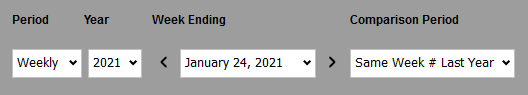
Since January 24, 2021 (the Week Ending selected) is a Sunday, that means a week in the example organization starts on a Monday and ends on a Sunday.
In 2021, the week ending January 24 is the third week in the year (the week containing January 01 to January 03 is not included in 2021 as majority of the days in the week belong to 2020).

If you were look at the calendar for 2020, the third week in that year is the week ending January 19 (December 30, 2019 to January 05, 2020 is considered the first week as majority of the days in that week belong to January).
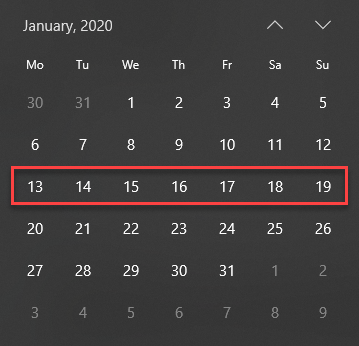
Hence the week that will be used as the comparison week if you were to select Same Week # Last Year as the Comparison Period for the week ending January 24, 2021 is the week ending January 19, 2020.

