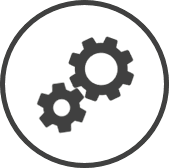Audit (All Settings) can generate a report of changes made to controls or provide you with a comparison of the default and present controls of key settings pages.
To access Audit (All Settings):
-
Click on
 on the quick links Located at the top right corner of a page, it contains icons that allow you to quickly access important pages. bar from any page.
on the quick links Located at the top right corner of a page, it contains icons that allow you to quickly access important pages. bar from any page. -
In the Settings window:
-
Select Global from the Filter drop-down list.
-
Click on Audit (All Settings) from the List box in the left pane.
-
The following information is displayed on the settings page for the filters Drop-down boxes that let you select from the options available. selected at the top of the page:
-
Change Date*: The date and time Unless specified otherwise, the date and time will always show in the user's local time. at which the control was changed.
-
Change Type*: Updated indicates that the control was modified.
-
Group: The group under which the setting is categorized.
-
Setting: The name of the settings page on which the control was changed.
-
Control: The control that was changed.
-
Default*: The option/value that the control was originally set to.
-
Current*: The currently selected option/value that the control is set to.
-
From*: The option/value that the control was set to before it was changed.
-
To*: The option/value that the control was changed to.
-
Last Updated*: The date and time Unless specified otherwise, the date and time will always show in the user's local time. at which the control was last changed.
-
User* or Last Update User*: The user that made the change described.
*optional section or field that may or may not be visible depending on the settings selected, whether the supplier is integrated or not, etc.