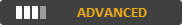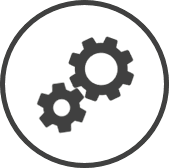
The Update Store Information settings page can be reached by clicking on the Store Number on the Stores page.
The following information is displayed in the Basic tab:
-
Store Number: The number assigned by CLEARVIEW for the store.
This number is unique across your organization.
-
Support Expires: The date on which your CLEARVIEW licence expires.
-
Name: The name of the store.
-
Region: The province, state or country in which the store is located.
-
Time Zone: The time zone that applies to the region the store is located in.
-
Payroll Employer * or Payroll Grouping Code*: Code provided by your payroll app The application or software used by your organization to manage payroll., used to group stores together for payroll.
-
General Ledger*: The general ledger code for the store used by your payroll app The application or software used by your organization to manage payroll..
-
Payroll Department*: The department code used by your payroll app The application or software used by your organization to manage payroll. to identify the store.
-
The address block contains the complete address of the store.
-
Open 24 Hours: Indicates whether the store is open for 24 hours a day (doesn't close for business on regular days).
-
End of Day: The time that marks the end of a business day The end of day (as set in Stores settings) of one day to the end of day of the subsequent day. For example, if the end of day set in the Stores settings is 9 pm, 9 pm Monday to 9 pm Tuesday will be considered as a business day. for the store. It's the time at which the store is expected to complete the end of day Completion of end of day tasks on the POS which results in EOD markers sent to Clearview. tasks on the POS which results in EOD markers sent to CLEARVIEW.
-
Labour Control: The method used to record employees' daily hours worked.
-
Punch in/out at Register: Employees punch in/out at a register to record their hours for the day and the records are transferred to CLEARVIEW electronically.
-
Manual Time Card Entry: A system not supported by CLEARVIEW is used to record employees' hours and the same is then manually entered into CLEARVIEW.
-
Summary Entry: CLEARVIEW does not keep a record of labour hours worked, and all time card features are disabled for the store.
-
-
Benefit Percentage*: The additional cost of an employee (benefits, vacation payout Cash removed from a register for payments (paying a window cleaner, tipping a delivery person, etc.)., etc.) in the form of % of the pay rate.
The Benefit Percentage field is displayed only if Benefit Determination is set to Store.
Click here to learn how to change the Benefit Determination control in Payroll.
-
Allow Partial Time Cards: Indicates whether partial time cards (time cards that have a punch in record but not a punch out) are included in reports or not.
The following information is displayed in the POS tab:
-
Store: The store number and name of the store.
-
Balance Method: Indicates how transactions are grouped for reconciliation.
CLEARVIEW groups transactions on the Banking Information page as per the balance method selected.
-
Cashier: The balancing of amounts received is done for each cashier that logged transactions on the POS.
-
Shift: The balancing of amounts received is done at the end of each shift for all transactions logged during the shift.
Shifts are determined by the shift change tasks performed during a business day The end of day (as set in Stores settings) of one day to the end of day of the subsequent day. For example, if the end of day set in the Stores settings is 9 pm, 9 pm Monday to 9 pm Tuesday will be considered as a business day.. Your store will have to perform the shift change process at the end of each shift for CLEARVIEW to define when a shift starts and ends in the day.
-
Station: The balancing of amounts received is done at each register for all transactions logged at it during the business day The end of day (as set in Stores settings) of one day to the end of day of the subsequent day. For example, if the end of day set in the Stores settings is 9 pm, 9 pm Monday to 9 pm Tuesday will be considered as a business day..
-
System: The balancing of amounts received for the business is done as a whole for the store.
-
-
POS PLU Map: The vendor and scheme of the POS system Point Of Sale system - the system/register used to bill customers and track sales. used by your store.
The PLU Map associated with the POS system Point Of Sale system - the system/register used to bill customers and track sales. indicated is mapped to your store.
Click here to learn how to view the configuration details of your POS system Point Of Sale system - the system/register used to bill customers and track sales..
-
Enable Live Feed*: Indicates whether CLEARVIEW receives live data from your POS system Point Of Sale system - the system/register used to bill customers and track sales. (after intervals of a few minutes depending on your POS system Point Of Sale system - the system/register used to bill customers and track sales.), or just once at the end of the day.
This control is disabled for POS systems that do not support live feed.
-
Activation Key*: The key entered in the POS so that CLEARVIEW receives live data.
-
Enable Mid Day Hot Counts*: Indicates whether mini inventory counts for any time in the middle of the work day, can be performed for the store.
-
Register Number: The unique reference number assigned to the register in your store.
-
Register Mode: The function or position of the register (e.g. Counter, Drive Thru Order Taker, Drive Thru Cashier).
-
Report Column: The order in which the registers/stations The register or counter at which a transaction is recorded. will appear in reports.
Registers that perform unique functions for the same transaction (e.g. one register used to take orders and another used as a cashier at the same drive thru) are assigned the same Report Column number.
Registers that do not record any sales are automatically omitted from reports.
-
Label: The name by which the register is referenced in reports.
-
Status: Active indicates that the register is in use at the store, while Inactive indicates that it's no longer in use.
The following information is displayed in the TimeShark tab:
CLEARVIEW's TimeShark is an integrated application that manages payroll, scheduling, etc. Contact your support team to know more.
-
Store: The store number and name of the store.
-
TimeShark Store: Indicates whether the store uses TimeShark to log employees' work hours.
-
Language: The language in which TimeShark is set up for the store.
-
Time Zone: The time zone that applies to the region the store is located in.
-
Activation Key: The key entered in the TimeShark Server Manager The TimeShark component that records time cards. to map time cards logged to the store.
-
Activation Status: Indicates whether TimeShark has been activated for the store or not.
The following information is displayed in the Store Hours* tab:
The Store Hours tab is only available if your store is not open 24 hours a day.
-
Store: The store number and name of the store.
-
Day: The day of the week.
-
Start Time: The time at which employees start working the first shift at the store.
-
Opens At: The time at which the store is open for business.
-
Closes At: The time at which the store closes.
-
Closed All Day: A checkmark in this column indicates that the store does not operate on that day of the week.
The following information is displayed in the Royalty* tab:
-
Store: The store number and name of the store.
-
Rent: The percentage of sales owed to the head office as rent.
-
Royalty: The percentage of sales owed to the head office as royalty.
-
Advertising: The percentage of sales owed to the head office as advertising.
*optional section or field that may or may not be visible depending on the settings selected, whether the supplier is integrated or not, etc.