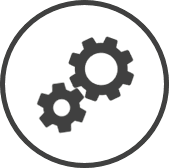Store Areas are stores grouped together for consolidated reporting. Reports that support store areas will include the store areas in the Store drop-down list and when selected, will display the report for the stores as a group.
To access Store Areas settings:
-
Click on
 on the quick links Located at the top right corner of a page, it contains icons that allow you to quickly access important pages. bar from any page.
on the quick links Located at the top right corner of a page, it contains icons that allow you to quickly access important pages. bar from any page. -
In the Settings window:
Settings associated to a page automatically show in the List box. If the setting that you want to access is in the List box, you can skip step a.
-
Select Global from the Filter drop-down list.
-
Click on Store Areas from the List box in the left pane.
-
The following information is displayed on the settings page:
-
Description: The name assigned to the group of stores.
-
Sequence: The order in which the store area will appear in the Store drop-down list on reports.
Store areas with the same Sequence will be arranged in alphabetical order.