
Manual Entry: Create Purchase Order
-
Click on the name of a category or sub-category for which you want to enter the order quantities.
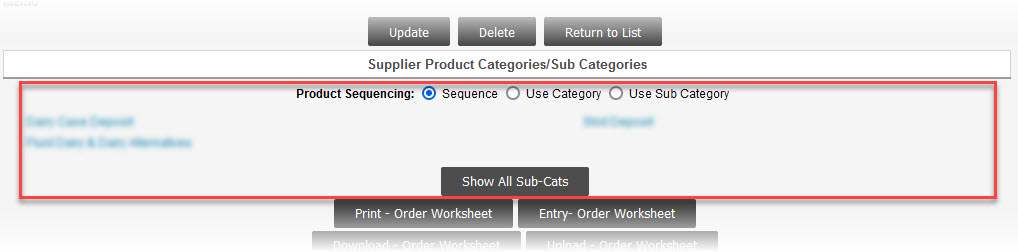
-
In the PO Product List window:
-
Enter the order Quantity for the supplier product(s).
-
Click on the Update PO button at the bottom of the page.
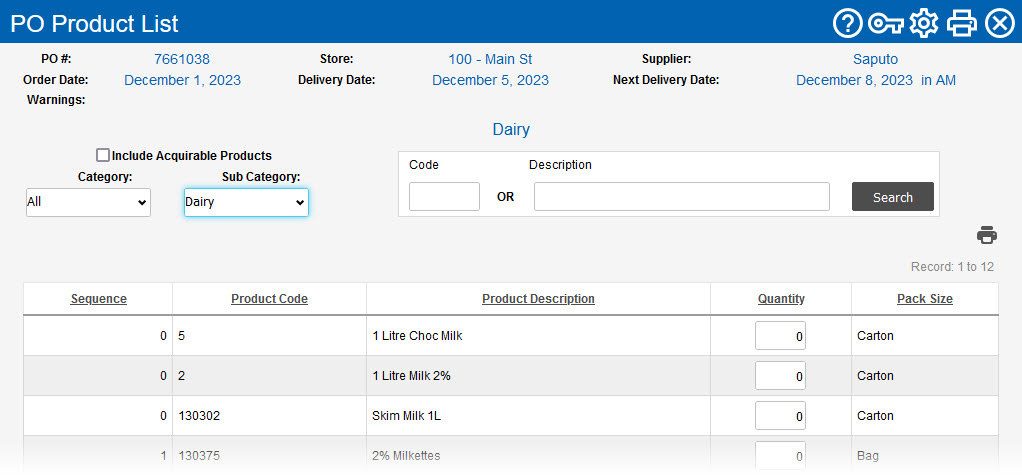
-