Tenders are all the other modes of payment that you accept, apart from hard cash. These include the different types of debit and credit cards, gift cards, online payments, payments through third party delivery services, etc.
-
Click on
 on the quick links Located at the top right corner of a page, it contains icons that allow you to quickly access important pages. bar from any page.
on the quick links Located at the top right corner of a page, it contains icons that allow you to quickly access important pages. bar from any page. -
In the Settings window:
Settings associated to a page automatically show in the List box. If the setting that you want to access is in the List box, you can skip step a.
-
Select Financial from the Filter drop-down list.
-
Click on Tenders from the List box in the left pane.
-
The following information is displayed on the settings page:
-
Credit Code: The credit code on the POS system Point Of Sale system - the system/register used to bill customers and track sales. for the tender.
-
Credit Description: The name or type of the tender.
-
Status: Active indicates that the tender is presently included as a Charge Type on the Banking Information page, while Inactive indicates that it's not.
-
Loyalty Card: The name of the loyalty card mapped to the tender (if any).
CLEARVIEW includes a set of most common tenders as default to save you the trouble of having to create them. These tenders can be deactivated, by editing the tender, if your organization does not accept it.
Related CLEARVIEW Pages
*optional section or field that may or may not be visible depending on the settings selected, whether the supplier is integrated or not, etc.

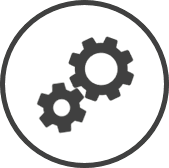


 .
.