Recipes at CLEARVIEW are a set of elements (ingredients) and the quantities that make up a menu item or sub-recipe A recipe that's also included as an element in another recipe.. Recipes lets you find and view details of your organization's recipes.
-
Click on
 on the quick links Located at the top right corner of a page, it contains icons that allow you to quickly access important pages. bar from any page.
on the quick links Located at the top right corner of a page, it contains icons that allow you to quickly access important pages. bar from any page. -
In the Settings window:
Settings associated to a page automatically show in the List box. If the setting that you want to access is in the List box, you can skip step a.
-
Select Inventory from the Filter drop-down list.
-
Click on Recipes from the List box in the left pane.
-
The elements included in a recipe are usually inventory items, but can also include other recipes (called sub-recipes). Any recipe is also called a sub-recipe A recipe that's also included as an element in another recipe. if it's included as an element in a recipe.
Recipes are different from menu items, as not all recipes will form a menu item. However, recipes can be mapped to menu items, which helps track the theoretical inventory usage through sales of the menu items.
Use the filters Drop-down boxes that let you select from the options available. in the Find a Recipe box to find recipes.
To display all the recipes, simply click on the Find button without entering anything or selecting from any of the drop-down lists.
The following information is displayed on the settings page for the filters Drop-down boxes that let you select from the options available. set:
-
ID: The unique reference number assigned to the recipe for easy identification.
-
Recipe Description: The name of the recipe.
-
Lang Description* (where Lang is the language set in your user profile): The name of the recipe in the language indicated.
-
Element*: The inventory items and sub-recipes included in the recipe.
-
Units*: The quantity of inventory item or sub-recipe A recipe that's also included as an element in another recipe. included in the recipe.
-
Measure*: The unit of measurement in which the units of the element is displayed.
-
Assumption*: The element of a sales assumption category that's mapped to the recipe element.
The details of a recipe can be found on the Display Recipe page.
Contact your CLEARVIEW Support Team to create, edit and delete recipes, and to map them to menu items.
Related CLEARVIEW Pages
*optional section or field that may or may not be visible depending on the settings selected, whether the supplier is integrated or not, etc.

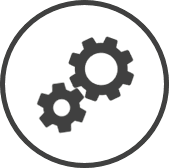


 .
.