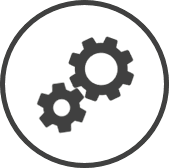Regional Settings details regulations applicable for each region in which your organization operates. It includes the rules and regulations pertaining to recycling fees for bottles, minimum wage, age that employees must be to legally work in the region, overtime and statutory holiday pay.
-
Click on
 on the quick links Located at the top right corner of a page, it contains icons that allow you to quickly access important pages. bar from any page.
on the quick links Located at the top right corner of a page, it contains icons that allow you to quickly access important pages. bar from any page. -
In the Settings window:
Settings associated to a page automatically show in the List box. If the setting that you want to access is in the List box, you can skip step a.
-
Select Global from the Filter drop-down list.
-
Click on Regional Settings from the List box in the left pane.
-
The following information is displayed on the settings page:
-
Region: The province, state or country in which one or more of your stores are located.
-
Recycle: Yes indicates that the region requires a deposit to be collected on bottles, while No indicates that a bottle deposit is not required.
-
Minimum Wage: The minimum wage payable to an employee working in a store in that region.
-
Minor Age: The minimum age at which a person can be hired without requiring parental permission.
-
Age of Majority: The age at which any restrictions applicable to a minor no longer applies to an employee.
View the Regional Settings for a Region
-
Go to Regional Settings.
-
Click on the Region for which you want to view the settings.
The details will show in the Display Regional Settings window.
The following information is displayed in the Region tab of the Display Regional Settings - Region window (where Region is the one selected on the Regional Settings page):
-
Region: The province, state or country for which the controls are displayed in the window.
-
Recycling Fee: Yes indicates that the region requires a deposit to be collected on bottles, while No indicates that a bottle deposit is not required.
-
Minimum Wage: The minimum wage payable to an employee working in a store in that region.
-
Minor Age: The minimum age at which a person can be hired without requiring parental permission.
-
Age of Majority: The age at which any restrictions applicable to a minor no longer applies to an employee.
CLEARVIEW can alert you when an employee approaches this age.
Click here to learn how to activate age of majority Alerts.
-
Max OT Eligible Hours: In instances where a region has daily overtime as well as weekly overtime, this control is used to ensure that employees don't get paid double overtime (daily and weekly overtime for the same hours worked). Hours worked in a day that's more than the Max OT Eligible Hours will be eligible for daily overtime. The sum of the hours worked within the Max OT Eligible Hours on each day of the week is compared to the weekly Rule Description in the Overtime Calculation Information tab to determine and calculate weekly overtime.
The following information is displayed in the Statutory Pay Calculation Information tab of the Display Regional Settings - Region window (where Region is the one selected on the Regional Settings page):
The Eligibility section includes the requirements to be met to determine if an employee is eligible to receive statutory pay.
-
Rule Type: The factor(s) that determine which employees get paid on statutory holidays.
-
Days of Service*: The minimum number of days (working or non-working) that an employee must have been employed with your organization to be eligible for pay on a statutory holiday.
-
Same Weekdays Worked*: The number of same weekdays (i.e. if the statutory holiday is on a Tuesday, the number of Tuesdays in the previous weeks) that an employee must have worked to be eligible for pay on the statutory holiday.
-
Worked at Least*: The minimum number of days that an employee must have worked to be eligible for pay on a statutory holiday.
-
Must be eligible to receive working premium: Indicates whether an employee needs to meet the eligibility criteria to get paid a premium for working on a statutory holiday.
The Non Working Pay section includes details of how the number of stat hours are calculated, regardless if the employee works the stat day Day(s) marked as statutory holidays. or not.
-
Basis: How the pay is calculated for an employee eligible to be paid for a statutory holiday (if they haven't worked on the holiday).
-
In past: The number of past days or weeks used to calculate the statutory holiday pay.
-
Divided by*: The number by which the Regular Wages for the In past number of days/weeks is divided to calculate the statutory holiday pay.
The Working Pay section includes details of the premium applied to eligible employees for hours worked on the stat day Day(s) marked as statutory holidays..
-
Non Working Rule Plus: How the pay is calculated for an employee that works on a statutory holiday.
The following information is displayed in the Overtime Calculation Information tab of the Display Regional Settings - Region window (where Region is the one selected on the Regional Settings page):
-
Rule Description: Describes how overtime is calculated in different scenarios (number of hours worked over which employees must be paid a premium).
Contact your CLEARVIEW Support Team to make any changes to the Regional Settings for your organization.
Related CLEARVIEW Pages
-
Employee Schedule
*optional section or field that may or may not be visible depending on the settings selected, whether the supplier is integrated or not, etc.