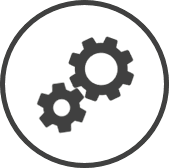Schedule - Method controls the settings used to create labour schedules.
To access Schedule - Method settings:
-
Click on
 on the quick links Located at the top right corner of a page, it contains icons that allow you to quickly access important pages. bar from any page.
on the quick links Located at the top right corner of a page, it contains icons that allow you to quickly access important pages. bar from any page. -
In the Settings window:
Settings associated to a page automatically show in the List box. If the setting that you want to access is in the List box, you can skip step a.
-
Select Labour from the Filter drop-down list.
-
Click on Schedule - Method from the List box in the left pane.
-
Schedule Preference*
Only applicable to schedules created using Bar Line Scheduling and Employee Schedule (specifically the graph feature).
Indicates the method used to create labour schedules.
-
Daily - Automated indicates that schedules can be automatically generated for each day.
-
Weekly - Automated indicates that schedules can be automatically generated for each week.
-
Weekly - Manual Entry indicates that are weekly and they need to be manually entered.
-
Daily - Manual indicates that are daily and they need to be manually entered.
Schedule Method
Indicates the method used to determine the number of employees required per period.
-
Labour Guide - SPLH indicates that a labour guide based on sales is used to determine the number of employees required.
This option requires a Sales labour guide to be available.
Click here to learn how to manage labour guides in Schedule - Labour Guide.
-
Labour Guide - TPLH indicates that a labour guide based on transactions is used to determine the number of employees required.
This option requires a Transactions labour guide to be available.
Click here to learn how to manage labour guides in Schedule - Labour Guide.
-
Sales per Labour Hour indicates that the sales per labour hour target is used to determine the number of employees required.
-
Txn per Labour Hour indicates that the transactions per labour hour target is used to determine the number of employees required.
Transaction Label*
Indicates the term used to refer to transactions or customer orders, on the scheduling page. Typically labelled T or Txn, you're free to label it whatever suits your organization.
Default Guide*
Indicates the name of the labour guide used as default for scheduling.
Click here to learn how to manage the labour guides for your organization in Schedule - Labour Guide.
Use Labour Periods
Labour periods is the time periods used by all the labour schedulers except for Schedule - New (Schedule - New has a standard 15 minute time periods).
-
Yes indicates that the time periods in Schedule - Time Periods is used by labour schedulers.
Labour periods for your store can be managed through Schedule - Time Periods.
-
No indicated that the time periods in Time Periods is used by labour schedulers.
Click here to learn how to manage your Time Periods.
Average Wage
Indicates the average wage (including benefits) for employees at your store. The average wage is used to calculated the Cost of Variance in the Store Manager's Summary report and the labour cost for unassigned shifts created in any of the labour schedulers.
Sales Per Labour Hour*
Indicates the target sales per labour hour for your store. The target sales per labour hour is used directly or for calculations on the following pages:
-
to calculate Ideal Hours SPLH in the Schedule Variance report,
-
as the benchmark SPLH Sales Per Labour Hour. It is the total sales for the period divided by the number of labour hours logged for the same period. in My Dashboard - Live,
-
to calculate Ideal Staff in the Daily tab in Clearview Schedule.
-
to calculate Staff Ideal in the Barline Schedule graph which can be accessed through Employee Schedule and Bar Line Scheduling.
Related CLEARVIEW Pages
-
Clearview Schedule
-
Schedule Entry / Update
-
Employee Schedule
-
Daily Schedule
-
Bar Line Scheduling
*optional section or field that may or may not be visible depending on the settings selected, whether the supplier is integrated or not, etc.